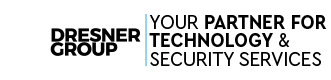Let me ask you one thing: how secure is your business?
Security has become a multifaceted beast. There’s the traditional surveillance that involves cameras and video recording equipment, but even that has made major shifts over the last few years with modern digital technologies and cloud storage. Then there’s physical security—door locks, pin pads, biometrics, and more. Modern versions of physical security tie in with the rest of your network and offer a huge wealth of security features and insights. The challenging part is making sense of it all without getting overwhelmed or spending too much.
Let’s begin by examining what constitutes physical security in the first place.
What is Physical Security, and How Does IT Come Into Play?
Physical security is all of the aspects of your business’ IT protections that pertain to your physical assets and infrastructure—all the things that your business and data requires that aren’t digital in their nature. That’s the interesting thing about physical security. While it seems to be differentiated from your cybersecurity needs, it’s really just a specific form of it, working in tandem with the rest of your defenses. As such, physical security is a critically important aspect of your overall business protections, and needs to be focused on appropriately.
The very basics of physical security can be broken down into four different categories.
Surveillance
This is usually what most people think about when they think about securing their organization. They picture security cameras and monitors. Modern security cameras have come a long way over the last few years, making them easier, more capable, and more flexible when it comes to installation. If needed, you can have completely wireless cameras, powered by a solar panel and battery, or you can use Ethernet to power them. Video can be archived securely in the cloud, and the entire system can be accessed remotely on virtually any device so you can monitor things from anywhere.
Control
Being able to control who has access to specific areas of your facility at specific times is paramount to keeping track of your assets. For instance, very few employees should have access to your server room or network closet. Using digital door locks with biometrics, pin pads, or badge scanners can not only give you control over who has access, but it tells you who uses their access and at what times. This leads us to the next category.
Accountability
It’s generally been shown that simply giving the appearance of surveillance contributes to the amount of wrong doing that happens. Even still, actually monitoring key areas of your facilities can go a long way to diffuse or arbitrate problems. It provides proof to authorities when a crime occurs, and helps decision-makers carefully review a situation that is otherwise unclear.
Physical security isn’t just about keeping your assets safe, it’s also about protecting your staff, protecting your customers, and generally avoiding problems that can happen when there is unauthorized access to areas there shouldn’t be.
Insight
Organizations can get a lot of information from modern surveillance systems, especially when those systems utilize advanced technologies to count and track users as they go about their day. Understanding where and when you get the most foot traffic, being able to take short video when an entrance is used, or even detecting smoke or vapor to trigger a notification can provide leaders with valuable insight and allow them to make rapid decisions without physically being present in the area.
So, with that established, let’s review a few ways that you can use the right technology to make the most of your physical security.
How Can You Optimize Your Physical Security Measures?
Maintaining your physical security is actually a fairly simple and straightforward process. Let’s go over five steps to help you do so.
Inventory Your Technology
There are bound to be dozens of devices being used in your business, from the various endpoints and mobile devices your team uses each day to the larger infrastructure that these endpoints all refer back to and communicate with. Many—not all, but many—will have access to sensitive data, which makes some of these devices a more risky target than others.
Keeping an updated inventory of your technology will help you to keep track of which devices have access to what data, allowing you to better evaluate your security risk where different scenarios come into play.
Control Access to Different Areas
The reality is that not everyone in your business needs to be able to access different things…in fact, there are some things that very few people should be able to access. This is why it is a very good policy to keep access to your data—and even certain areas in your business—restricted to only those who need it.
Establish Policies…
Just like you do with your data security, you need to set some rules to help control your physical security. When will your doors lock in the evening? What can and cannot be removed from the premises? What are your employees expected to do if a device or access card goes missing? You need to have policies outlined to cover these kinds of eventualities.
…and Train Employees to Follow Them
Just as importantly, your team needs to know about your policies and what to do to follow them. This part requires training, so make sure that you are teaching and evaluating your employees on their compliance to the policies you’ve set.
Pay Attention to Detail
Consider the possibility that someone were to gain access to your building, and consider what you can actually see and access from their perspective. Is sensitive information potentially viewable when it shouldn’t be? Are doors being held open for anyone who looks official enough? Keeping an eye out for these kinds of behaviors and habits will give you insight into what problems still need to be addressed moving forward.
Have a Professional Assessment Conducted on a Regular Basis
Finally, don’t assume that you have to go about doing all of this without assistance. As you have a direct interest in your business, your perception may easily be skewed. Furthermore, your specialty is running your business. Other people—like the team we’ve assembled here at Dresner Group—have made it their specialty to assist you in maintaining and protecting the technology that you rely on to run it. Turning to us to have professional oversight over your business’ IT and all aspects of its security (including your physical security) and review it every so often will help you catch and resolve any recurring cybersecurity issues.
Reach out to us today to schedule your assessment!
We’ll take a look at your business’ security from all angles to ensure that your business is as protected as it can be. Give us a call today to set up an assessment at (410) 531-6727.