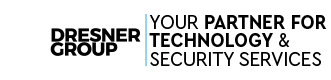Losing important data can be a nightmare for any business, but what happens when an ex-employee intentionally deletes all of their data before leaving? This can be a major setback for any company, especially if the data is crucial for daily operations or compliance purposes.
In this article, we will discuss the steps you can take to prevent this situation from happening, as well as how to retrieve lost data and ensure it doesn't happen again.
How Can This Happen?
Let’s say that you have a disgruntled employee who quits, and quickly deletes all of their data. The details don’t really matter, all you know is that you have a big disaster on your hands and you are worried about how difficult the next several days, weeks, and months will be if you can’t retrieve the data.
For the moment, let’s forget about what kinds of safeguards you might have on your network, or what kind of backup you might have. These are obviously critical to rely on in a moment like this, but let’s understand that most businesses are extremely complicated, and data isn’t just stored in one place. Let’s take a very brief look at where company data is stored that a single employee might have access to:
- The obvious stuff, like files and documents on the network
- Local files on the local machine that aren’t stored on the network
- Email
- Cloud documents, like Google Drive, OneDrive, etc.
- Accounts in their password manager
- Files they own in SharePoint
- Data or contact information in your CRM or accounting software or any other line of business applications
- Department-wide documents folders
- Social media accounts and other online services
As you can see, one person with enough access and a big enough footprint in your business can do a whole lot of damage. The odds of recovery will depend on how each of these systems is set up, which is why it’s so important to review your data backup policies carefully.
The Root of the Problem
Sloppy User Permissions
One of the main reasons an ex-employee may be able to delete all of their data is due to their user permissions. If they were given administrative access or had access to sensitive data, they could easily delete or modify it before leaving the company.
It's important to regularly review and update user permissions to ensure that only necessary employees have access to sensitive data. This can help prevent any malicious actions in general.
The best way to handle user permissions is by giving out the bare minimum; make sure you aren’t restricting someone from doing their job effectively, but only grant them access to what they need. This usually requires reviewing each different “system” in your IT separately—your CRM and cloud-based apps might have their own permissions and access control that is outside of your general network.
Ineffective Backup Solutions
Another reason for data loss is the lack of backup solutions. If your company does not have a backup system in place, all of your data could be lost if an employee intentionally deletes it. Even if you have a backup solution in place, it might not be backing up all of your data. For example, it’s probably not responsible for backing up your email inboxes or cloud-based data. In most cases, your backup solution isn’t responsible for backing up data on individual desktops or laptops either. It’s critical that employees understand that all company data needs to be stored on the network where it is intended.
How to Retrieve Lost Data
Assess the Data Loss Situation
What was deleted? Can it simply be restored from a recycling bin, or fished out of the trash? Before you start panicking, evaluate the situation to determine what was lost. Be thorough, and definitely consult an IT expert for this.
Check for Backups
The first step in retrieving lost data is to check for backups. If your company has a backup system in place, you may be able to restore the deleted data from a recent backup.
It's important to regularly test your backups to ensure they are working properly and to have multiple backups in case one fails. This can help prevent data loss in the future.
Use Data Recovery Software
If you do not have a backup system in place, you may need to use data recovery software to retrieve the lost data. This software can scan your hard drive for deleted files and attempt to recover them.
However, there is no guarantee that all of the data will be recovered, and it can be a time-consuming process. It's important to act quickly and not use the affected device until the data has been recovered to prevent further data loss.
Look Into Legal Recourse
This might not get your data back, but you should be aware of it. Under the Computer Fraud and Abuse Act, it is illegal for an employee to knowingly damage or delete files without authorization. If you wanted to pursue that, your employee could face criminal and civil liability. You’ll obviously want to work with a lawyer to make this decision, and if there is a case where the former employee actually stole data or could give you access to your data, that might be a way to settle it.
How to Prevent Employees from Deleting Important Data
Regularly Review User Permissions
To prevent an ex-employee from intentionally deleting data, it's important to regularly review and update user permissions. Only give access to sensitive data to employees who need it for their job, and remove access for employees who no longer work for the company.
It's also important to have a system in place for revoking access immediately when an employee leaves the company. This can prevent any malicious actions from being taken before their departure.
Implement and Audit Backup Solutions
Having a backup system in place is crucial for preventing data loss. Regularly back up your data and test the backups to ensure they are working properly. It's also important to have multiple backups in case one fails.
Consider using cloud-based backup solutions for added security and accessibility. This can also make it easier to retrieve lost data in case of emergencies.
Train Employees on Data Loss Prevention
It's important to educate your employees on the importance of data loss prevention and how to properly handle sensitive data. This can include training on user permissions, backup procedures, and how to recognize and report any suspicious activity.
By involving your employees in data loss prevention, you can create a culture of security and reduce the risk of data loss.
Compliance Concerns
In addition to the financial and operational impact of data loss, there may also be compliance concerns. Depending on your industry, there may be regulations in place that require you to have backup solutions and proper data loss prevention measures in place.
Failing to comply with these regulations can result in fines and damage to your company's reputation. It's important to regularly review and update your data loss prevention measures to ensure compliance.
Losing important data due to an ex-employee's actions can be a major setback for any business. However, by regularly reviewing user permissions, implementing backup solutions, and educating employees on data loss prevention, you can reduce the risk of this happening.
In the event of data loss, it's important to act quickly and use backups, data recovery software, or professional services to retrieve the lost data. By taking these steps, you can protect your company's data and prevent future incidents. If you need help, give Dresner Group a call at (410) 531-6727.