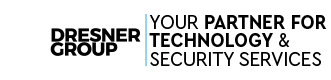By now, cybersecurity should be a critical concern for businesses of all sizes. The stakes are particularly high for small and medium-sized businesses (SMBs). Cyberthreats, from phishing to malware, pose significant risks.
These threats can disrupt operations, compromise sensitive data, and damage reputations. This guide aims to empower SMB employees with the knowledge and tools to bolster their cybersecurity defenses.
We'll explore key concepts, practical measures, and best practices to enhance your digital safety. Whether you're an IT professional, a business owner, or an employee, this guide will help you navigate the complex landscape of cybersecurity.
Understanding the Cybersecurity Landscape for SMBs
The cybersecurity landscape is dynamic and challenging, as the threats facing SMBs are diverse and constantly evolving.
From phishing attacks to data breaches, cyberthreats can have devastating impacts. They can disrupt business operations, erode customer trust, and result in significant financial losses.
Understanding these threats is the first step toward effective cybersecurity. Here are some key points to consider:
- Cyberattacks on SMBs are increasing in frequency and sophistication.
- SMBs are often targeted due to perceived vulnerabilities in their security systems.
- The cost of a cyberattack can be crippling for a small business.
- Cybersecurity is not just an IT issue but a business priority that affects every aspect of operations.
The Rising Threats Facing Small Businesses
The cyberthreats facing SMBs are numerous and varied.
Phishing attacks, where attackers use deceptive emails to steal sensitive information, are particularly common. These attacks can lead to data breaches, causing significant harm to the business and its customers.
Malware, another prevalent threat, can disrupt business operations and compromise data security.
Why SMB Employees are Key to Cyber Defense
Employees are often the first line of defense against cyberthreats.
Their actions can either prevent or enable a successful attack. Therefore, regular employee training on cybersecurity is crucial.
By understanding the risks and adopting safe online practices, SMB employees can significantly reduce the likelihood of a cyberattack.
Core Cybersecurity Concepts Every SMB Employee Should Know
Cybersecurity is a broad field with many complex concepts.
However, there are some core ideas that every SMB employee should understand. These include the nature of common cyberthreats, the importance of data security, and the role of safe online practices in preventing attacks.
Here are some key concepts to keep in mind:
- Cyberthreats can come in many forms, including phishing attacks, malware, and scams.
- Data security is crucial for protecting sensitive information like customer data and PII (Personally Identifiable Information).
- Safe online practices, such as avoiding suspicious links and using secure URLs, can significantly reduce the risk of a cyberattack.
Phishing, Malware, and Other Common Cyberthreats
Phishing is a common cyberthreat where attackers use deceptive emails to trick recipients into revealing sensitive information. Some phishing varieties include smishing (SMS phishing) and vishing (voice phishing), which use deceptive messages or calls to trick victims into revealing sensitive information.
Malware, on the other hand, is malicious software that can disrupt operations, steal data, or gain unauthorized access to systems.
The Importance of Protecting PII and Company Data
Protecting PII and company data is a critical aspect of cybersecurity, as it helps maintain customer trust and furthers compliance with legal requirements in many jurisdictions.
Failure to protect such data can result in severe penalties, including fines and lawsuits, and damage to a company's reputation.
Practical Cybersecurity Measures for SMB Employees
Understanding cybersecurity concepts is just the first step. The next is to apply this knowledge in daily work activities.
Here are some practical measures that SMB employees can take to enhance their cybersecurity:
- Use secure URLs (beginning with HTTPS) to protect against man-in-the-middle attacks.
- Use strong, unique passwords and multi-factor authentication (MFA) for enhanced account security.
- Avoid opening email attachments from unknown senders to prevent phishing and malware attacks.
Developing Safe Browsing Habits and Recognizing Unsafe URLs
Safe browsing habits are crucial for preventing cyberthreats.
This includes avoiding suspicious links and downloads, while recognizing and using secure URLs.
Carefully hover (don’t click!) over links and see if they go to a legitimate URL. If the email is from Visa, a link should lead to visa.com or accounts.visa.com. If there is anything strange between “Visa” and “.com,” something is suspicious. There should also be a forward slash (/) after the .com. If the URL was something like visa.com.mailru382.co/something, then you are being spoofed. Everyone handles their domains a little differently, but use this as a general rule of thumb:
- visa.com - Safe
- visa.com/activatecard - Safe
- business.visa.com - Safe
- business.visa.com/retail - Safe
- visa.com.activatecard.net - Suspicious! (notice the dot immediately after “Visa’s” domain name)
- visa.com.activatecard.net/secure - Suspicious!
- visa.com/activatecard/tinyurl.com/retail - Suspicious! Don’t trust dots after the domain!
Remember, these tricks are designed to be subtle and easy to miss. Pay close attention to what you click on!
A secure URL also needs to begin with "HTTPS" and indicate that the connection between your browser and the website is encrypted, protecting against potential eavesdroppers. Remember that having the HTTPS doesn’t inherently make a link safe!
Email Security: Avoiding Phishing and Smishing Attacks
Email is a common vector for cyberattacks, particularly phishing.
Phishing emails often appear legitimate but contain malicious links or attachments designed to steal sensitive information.
To avoid falling victim to these attacks, never open attachments or click on links in emails from unknown senders, and always verify the sender's identity before opening an attachment, clicking a link, or providing any sensitive information.
- Check the email in the header. An email from Amazon wouldn’t come in as . Do a quick Google search for the email address to see if it is legitimate.
- Always be careful opening attachments. Be extra cautious if there is an attachment or link in the email. If the email shows up out of the blue with an attachment, even from a sender you trust, it doesn’t hurt to ask them if it is legitimate.
- Don’t click links without using the URL guide above! Emails are the most common place for dangerous links.
- Be skeptical of password alerts. If the email mentions passwords, such as “your password has been stolen,” be suspicious.
- Spread phishing awareness! There is no shame in being over-cautious! If you show those you work with that you are mindful of these threats, they may adopt similar practices. In the long run, it makes email much safer for everybody!
Report Anything Suspicious
If you see something, say something. If you suddenly start getting suspicious emails, notice something acting strange on your computer, or get a phone call from someone requesting sensitive information that seems suspicious, report it immediately.
Cybersecurity Best Practices in the Workplace
In the workplace, cybersecurity is everyone's responsibility… every employee plays a crucial role in maintaining the company's digital safety.
Here are some best practices that should be followed:
- Regularly backup data to mitigate the damage caused by ransomware attacks.
- Report any suspicious activity or potential security threats to the IT department.
- Use secure Wi-Fi networks to prevent unauthorized access, especially when working remotely.
- To avoid potential security risks, keep personal and business data separate, especially on mobile devices.
Creating Strong Passwords and Using Multi-Factor Authentication
Passwords are the first line of defense against unauthorized access.
- Use complex strings of characters: Your passwords should use a combination of upper- and lowercase letters, numbers, and symbols.
- The longer the password, the better: More characters make for more complex passwords that are harder to guess.
- Use passphrases instead: Passphrases are basically more complicated passwords that are easier to remember but difficult to guess. You should use multiple words that have nothing to do with each other and throw in some capitalization, numbers, and symbols.
- Use different passwords for each account: Finally, make sure your passwords are unique so that one stolen password doesn’t completely put every one of your accounts at risk.
In addition to strong passwords, using multi-factor authentication (MFA) adds an extra layer of security by requiring additional verification, such as a fingerprint or a unique code sent to your phone.
Regular Software Updates and the Role of Antivirus Tools
Keeping software up-to-date is a simple yet effective way to protect against known vulnerabilities. Regular updates often include patches for security flaws that cybercriminals could exploit.
In addition to regular updates, using antivirus tools can help detect and remove malware before it can cause damage. These tools should also be kept up-to-date to ensure they can protect against the latest threats.
Building a Culture of Cybersecurity in Your SMB
Creating a culture of cybersecurity within your SMB is crucial.
This involves fostering an environment in which every employee understands the importance of digital safety and is proactive—even motivated—about maintaining it.
Here are some steps to build a cybersecurity culture:
- Regularly review and update security policies to ensure they remain effective and relevant.
- Encourage employees to report any suspicious activity or potential security threats.
- Integrate cybersecurity into business continuity planning to enhance resilience against cyber incidents.
- Participate in cybersecurity forums and communities for knowledge sharing and staying updated on the latest threats.
The Importance of Ongoing Employee Training and Awareness
Continuous employee training is key to maintaining a strong cybersecurity posture.
Training programs should cover a wide range of topics, from recognizing phishing emails to safe internet browsing habits. Phishing simulations can be an effective training tool, helping employees understand what to look for and how to respond to real-world attacks.
Compliance and Legal Considerations for SMBs
Compliance with industry regulations is not just about avoiding penalties. It's about demonstrating to your customers, partners, and employees that you take data security seriously.
Understanding the legal implications of a data breach, including potential fines and lawsuits, can help underscore the importance of cybersecurity measures within your SMB.
Staying Vigilant and Proactive
In the ever-evolving landscape of cyberthreats, staying vigilant and proactive is key.
Remember, cybersecurity is not a one-time effort but an ongoing process that requires continuous learning, adaptation, and commitment from every employee. By following the guidelines and best practices outlined in this guide, you can significantly contribute to your organization's digital safety and security.
At the same time, business owners and executives need to be on board and lead the culture of cybersecurity. If those in charge can’t bother to use strong passwords and MFA or can’t comply with company security policies, the organization can’t be secure.
A good place to start would be a cybersecurity risk assessment.
Dresner Group has provided IT and Cybersecurity solutions to Maryland businesses since 2002. When organizations need to meet regulatory compliance requirements or simply strengthen their protections, Dresner is the one they call.
You can learn more about our cybersecurity solutions here.
It all starts with a phone call, so call us at (410) 531-6727 to get started.