The modern business uses IT in so many ways that aim to make a business move faster, be more efficient, and ultimately, produce more than it would have without that technology. Each of these technologies are powerful in their own right, but they depend on two variables: electricity and a reliably fast Internet connection. When your Internet connection isn’t doing your business any favors, you need to look into why you aren’t getting the network speeds you are paying for. After all, your business depends on it. Today, we will take a look at a few ways you can go about troubleshooting a slow Internet connection.
You Don’t Have Enough Bandwidth
When you purchase an Internet package, you get certain speeds. Today, these speeds are faster than ever, but if your business has too much going on, it can wreak havoc with your Internet speeds. There is a situation that happens when too much data is trying to pass through a network connection. This situation is called bottlenecking and it is potentially the reason your speeds are slow. Think about it, if you try to put several gigabytes through a connection that is only rated for a few megabits per second, it’s going to take some time to get all the data through. To check this, audit how many devices are at work. Most of the time you’ll be surprised how much data you are sending and receiving. We can help you with this audit before you make the call to upgrade your Internet package.
Outdated Equipment
Another potential issue is that your networking equipment may simply be old and not be able to use the dual bands that are often necessary to get the most out of your wireless network. If you have enough bandwidth, but your Internet is just slow, chances are upgrading the modem, switches, or routers would be a prudent move and will likely fix any problems you have.
Misconfigured Equipment and Environmental Factors
Once you’ve made sure that the physical components of your network are working as intended, but your Internet connection isn’t improving, you probably need to reconfigure your software on your devices or move your hardware to avoid interference. Specifically, if your wireless network signal is having problems making it through obstructions, you will want to consider using the 2.4 GHz connection rather than the 5.0 GHz channel. The max speed you’ll see will decrease, but the 2.4 GHz connection makes its way through obstructions better. Unfortunately, however, the 2.4 GHz signal can be a victim of electronic interference more than the 5.0 GHz channel.
If you need help with your business’ networking, don’t wait and lose more money. Contact the professionals at Dresner Group today at (410) 531-6727.
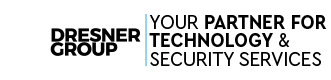



Comments