Regardless of your organization’s size, there is more than likely a large amount of information technology to keep track of and maintain. As is usually the case when so many moving parts and variables are involved, the task of keeping them organized can quickly become difficult and stressful. This week, we’ll give you a few tips on how a proper inventory can help your business stay apprised of its IT resources.
What Can an Inventory Do?
At its core, an inventory serves the purpose of keeping track of the assets and resources a business has in its possession. This spans from how many cases of burger patties a fast food franchise has to how much water a hydroponic plant has in reserve. Not only does this assist the business with ensuring that it always has the resources necessary to operate, it also assists with insurance claims. By keeping you up-to-date on what you have, an inventory serves as a documented resource that can support your claims if the need arises - such as after a disaster event or theft.
Furthermore, a detailed and up-to-date inventory record can help you to identify how old your resources are, allowing you to prioritize when it needs to be refreshed and/or replaced.
As one would imagine, these are all important factors to consider when technology is involved. In light of this, it becomes especially important to develop and enforce a unified and direct system as a standard during the inventorying process.
What Your Inventory Needs to Account For
As you create this system, you need to make sure it addresses the five key details included in a comprehensive inventory record.
1. What is it that you have?
Of course, the whole point of an inventory is to identify the resources you have on hand. Given the long, detailed names that many technology components have (in addition to the many details a piece of hardware or software will have that need to be addressed), it may make the most sense to develop a shorthand that easily and efficiently communicates what exactly it is that your business has in its possession.
For example, if you utilize differently-sized hard drives for different tasks and purposes, you will likely have a stash of these hard drives squirrelled away for later use. Rather than writing out a comprehensive list, creating an internal shorthand will make the task of inventorying these components much easier.
So, if a company were to have 7 spare hard drives, 1 blue hard disk drive with a 5 terabyte capacity, 3 red solid state drives with 10 terabytes each, 2 black hard disk drives with 10 terabytes each, and one purple hard disk drive with a capacity of 5 terabytes, using shorthand might simplify that list into:
- 1 HDD - BLUE - 1TB
- 3 SSD - RED - 10TB
- 2 HDD - BLACK - 10TB
- 1 HDD - PURPLE - 10TB
2. Where is it stored?
This consideration is especially important if a company has more than one location or stores their supplies in more than one spot in the building. Your inventory record needs to keep track of where a given component is kept so it may be found quickly if need be. Make sure you mark the building it is in, as well as the room and where specifically in that room it is kept. This adds a little more information to your shorthand list:
- 1 HDD - BLUE - 1TB (MAIN LOCATION/BASEMENT/SHELF A)
- 3 SSD - RED - 10TB (MAIN LOCATION/BASEMENT/SHELF E)
- 2 HDD - BLACK - 10TB (SAT-OFFICE1/ROOM4/SHELF B)
- 1 HDD - PURPLE - 10TB (SAT-OFFICE2/ROOM2/SHELF D)
3. Additional Details to Include
Finally, there are other pieces of information you should use your inventory process to track. To assist with potential insurance needs and monitoring your solutions for a refresh, it helps to add the date that the technology was acquired, as well as how much it cost to acquire it. As a result, your list becomes:
- 1 HDD - BLUE - 1TB (MAIN LOCATION/BASEMENT/SHELF A) - $95 (May 9, 2017)
- 3 SSD - RED - 1TB (MAIN LOCATION/BASEMENT/SHELF E) - $250 (June 30, 2017)
- 2 HDD - BLACK - 1.5TB (SAT-OFFICE1/ROOM4/SHELF B) - $160 (August 18, 2017)
- 1 HDD - PURPLE - 10TB (SAT-OFFICE2/ROOM2/SHELF D) - $355 (February 2, 2018)
Other Considerations for Your Inventory
Maintaining an up-to-date set of totals for your inventory is an essential process. After all, what’s the point of keeping track of your inventory if it isn’t going to be accurate anyway? This means that, in addition to ensuring that you start off with the right numbers, you need some sort of system to help you keep a running total. Whether this system is manually keeping totals on a clipboard, updating a spreadsheet, or leveraging asset management, is up to you.
Reach out to us here at Dresner Group by calling (410) 531-6727 to see how we can help. In the meantime, keep checking back for more helpful tips and tricks.
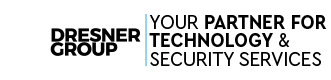



Comments