Cybersecurity is something that must be reinforced both in the office and out of the office for your remote employees, and it’s unfortunately quite difficult to maintain. Let’s take a look at the unique circumstances surrounding the remote worker and how you should reinforce security best practices for them, even if they are not physically present in the workplace.
Best Practice: Provide Them with the Tools to Stay Secure
It’s important that you give your employees the tools they need to stay secure while outside the protection of your in-house network. We recommend that all remote workers utilize a fully up-to-date antivirus software at all times, as well as a virtual private network (VPN) connection. A VPN in particular is an excellent tool for just about any business, as it can keep onlookers from snooping through the traffic moving to and from your employees’ devices.
Best Practice: Emphasize Password Security Even More
There are several password best practices that should be followed, including a couple that we keep near and dear to our hearts at all times: never write down your password, always use a different password for a new account, create a passphrase that is difficult to crack, and so on. Remote employees should be held to the same standards as your in-house workers, and perhaps they should practice even more stringent guidelines. You want to craft a culture of cybersecurity that reinforces appropriate password best practices so that these standards stay at the top of your priority list at all times.
Best Practice: Reinforce Physical Protections
There is more to cybersecurity than just the digital component of it; you must also consider the physical security side. Be sure to keep unexamined peripheral devices away from your work hardware, and be sure that any and all hardware used for work is kept secure at all times. We recommend that you reserve it for work exclusively rather than using it for your personal use, too. Doing so helps to keep it secure, and it helps to keep you sane, too.
These tips are only the beginning of an appropriate remote cybersecurity policy. We recommend that you contact Dresner Group for even more great tips and tricks on cybersecurity. To learn more, give us a call at (410) 531-6727.
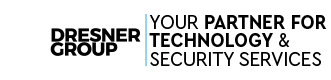



Comments